Hey there! This is the Uniform version 3 documentation site. If you’re looking for version 4, go here instead.
/
Labels & Non-Label Text
Where the copy lives will determine its case and punctuation. Check these guidelines for help text, placeholders and everything in between.
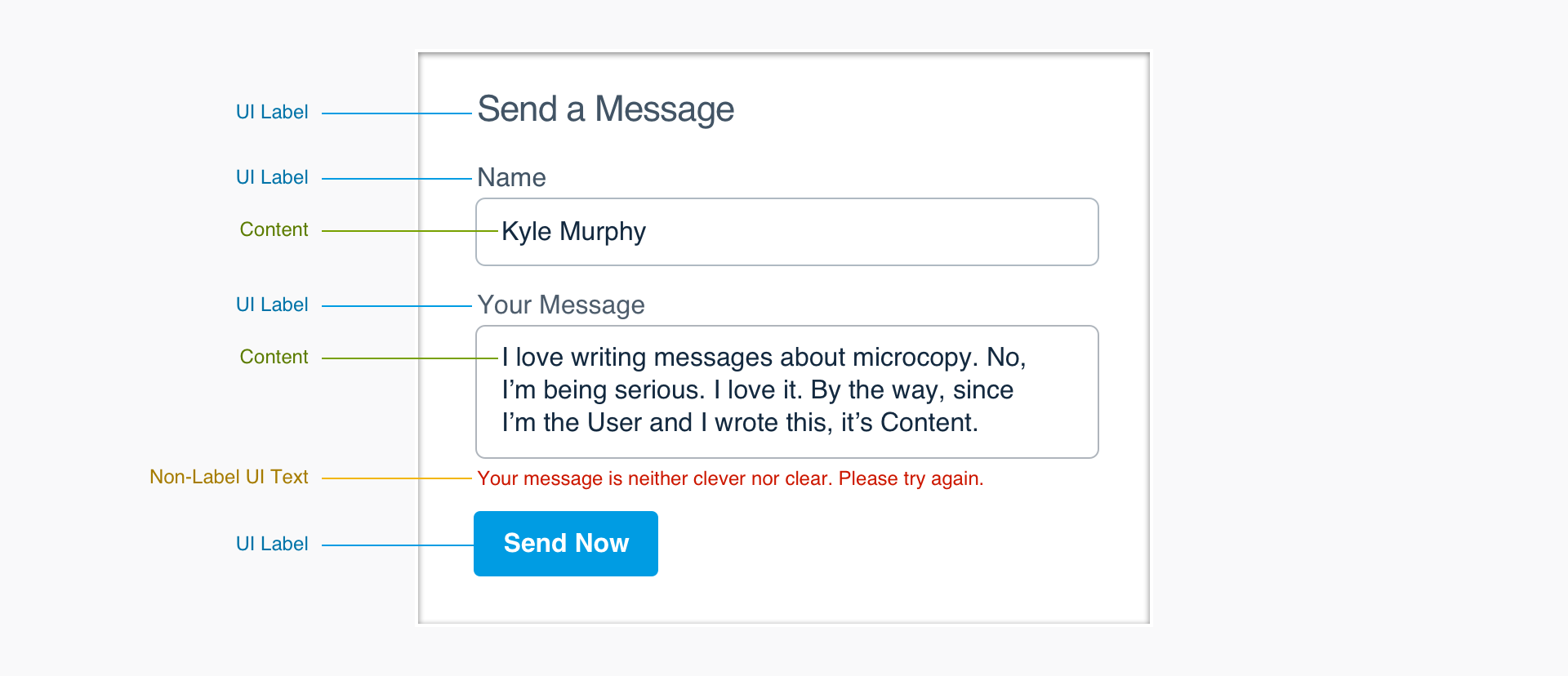
UI Labels
UI labels are the short bits of text that adorn most interactive elements in a user interface. They must use title case without punctuation unless noted otherwise.
Buttons & Action Links
Send this playlist.
Send This Playlist
- Use title case.
- Don’t punctuate.
Form Field Labels
First name
Please Enter Your First Name
What is your name?
First Name
- Use title case.
- Avoid complete sentences (especially questions).
- Stick to the thing they’re entering, 1-3 words.
Page, Modal and Screen Titles
Want to register your team with this organization?
Offensive playbook
Create a new team
Register Your Team with This Organization
Offensive Playbook
Create a New Team
- Use title case.
- Front-load keywords.
Navigation Labels
videos
YOUR CLIPS
Change report settings.
Video
Your Clips
Report Settings
- Use title case.
- Caps lock is forbidden. (Okay in the case of style override.)
- Avoid complete sentences in navigation.
Non-Label UI Text
This text is generally longer than label text, but still requires a balance of brevity and clarity.
- Non-label UI text should use sentence case.
- If the text is a complete sentence, use proper punctuation (unless it’s a placeholder or subject line).
- Leverage inline links as a tool to provide outs and next steps, especially after errors.
Non-Essential Form Text
Custom Domains Make Links More Personal
A custom domain will make the links you share more personal.
- Use sentence case.
Success, Warning and Error Messages
You Added 10 Clips
Clip added.
Couldn’t find video to import!
You added 10 clips to your playlist.
Sorry, we couldn’t find any video to import. Want to search again?
- Use sentence case.
- Don’t punctuate fragments.
- Avoid exclamations.
- Offer a next step when appropriate.
Empty States
Welcome to the Video Upload page, the premier place where videos are uploaded on Hudl.com. Our speeds are second to none. To get started, you will first want to establish the location of your existing videos.
No Video
Reports not available
To begin, find existing videos on your device and drag them here.
You don’t have any videos to share—yet. Be the first to upload.
You’ll need stats to create reports. Tag a game to get started.
- Be clear and direct with a complete sentence, sentence case and proper punctuation.
- Tell them what should be there and why.
- Keep things positive.
- Provide simple onboarding to help them add the right items.
Tooltips
FF 5s
Fast-forward 5 seconds
- Fragments are allowed (no punctuation).
- This is a great example of clarity over cleverness.
Product Tours & Onboarding
STEP 1: ADD VIDEOS
Step 1: Add some video.
- Use sentence case.
- Caps lock is still forbidden.
Inline Links
Would You Like to Add Last Season’s Video?
Would you like to add last season’s video?
- Use sentence case.
Placeholders
Find Your Favorite Athletes...
State
Search for schools, teams and athletes
Select your state
- Use sentence case.
- Don’t replace or repeat the label.
- The placeholder should always be a call-to-action (CTA), unless the field is search with a label.
More about Placeholders
- Placeholders require extra attention given their relationship to UI labels and the fact that they’re replaced by user content as the user types.
- With the exception of a placeholder used to provide example inputs, every placeholder should be a CTA written as a complete sentence (sentence case).
- Remember to not punctuate—that includes ellipses.