Hey there! This is the Uniform version 3 documentation site. If you’re looking for version 4, go here instead.
/
Mobile Notifications
We currently have the option to create two kinds of mobile notifications—SMS messages and push notifications (from the Hudl app).
Given the legal requirements in collecting phone numbers and using that contact information, we should never send SMS messages directly from Hudl.
Push notifications are perfect for quick, time-sensitive alerts related to activity the user can perform in the Hudl app. (For longer updates, try an email.)
Things to Keep in Mind
- The user must purposely choose to receive your notifications via a toggle in the app’s settings.
- Receiving and opening a notification require data. Be respectful in how often you send these alerts, bundling whenever possible.
- We have other ways of contacting a user and plenty of reasons to do so. Be aware of the other notifications they may be receiving, either from the app or via email.
Length
Seeing as push notifications have the most limited real estate of any channel we use, length is important.
How many characters appear depends on screen size and where they’re viewing the notification: on their lock screen, in the notification center or as a banner.
The banner will likely cut whatever you put together (sometimes to as few as 40 characters), but if you can keep the message around 100 characters, most of it should appear on the lock screen and in the notification center.
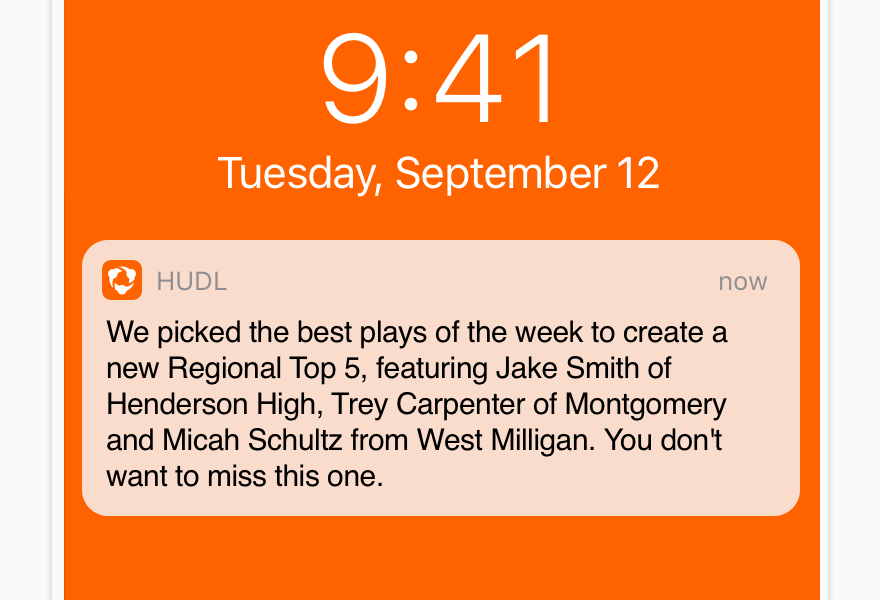
Don'tramble and give everything away.
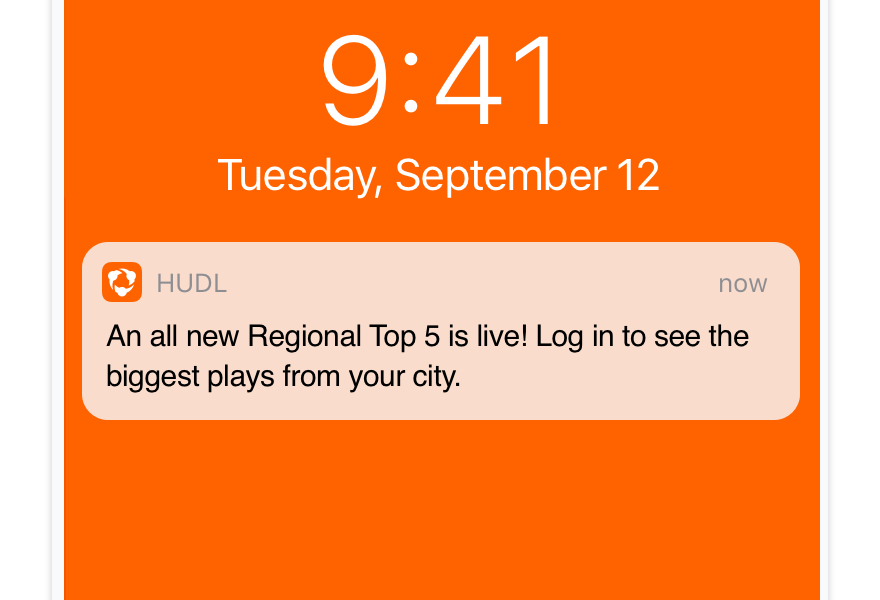
Dostick to the point.
Purpose
You could be sending a push notification for one of two reasons: You’re either asking the user to do something or shooting them an FYI.
If you’re asking the user to do something, make that clear in the notification itself. Don’t “tease” anything—and if the action requires an internet connection, say it upfront.
When you shoot them an FYI, make sure the most important details are in that notification. It shouldn’t be so vague or irrelevant that they have to open the app to know what we’re talking about.
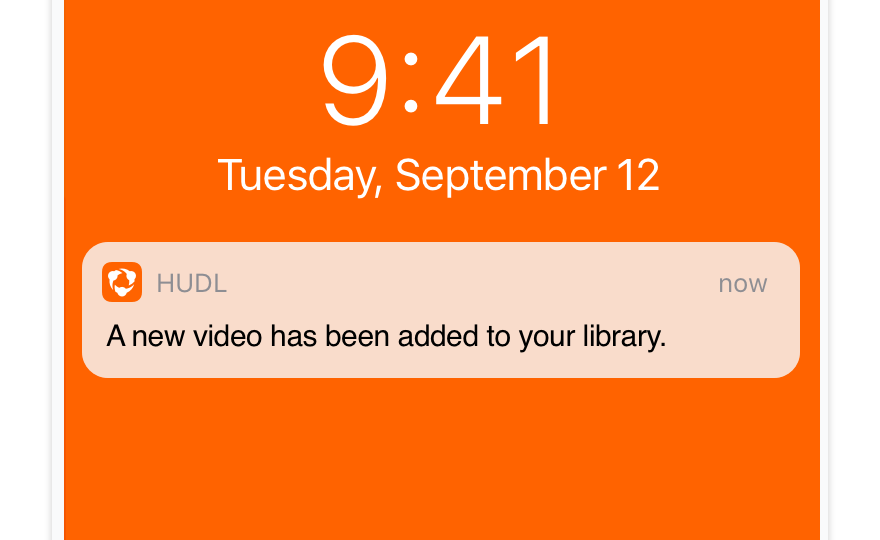
Don'tbe so vague they have no reason or desire to engage.
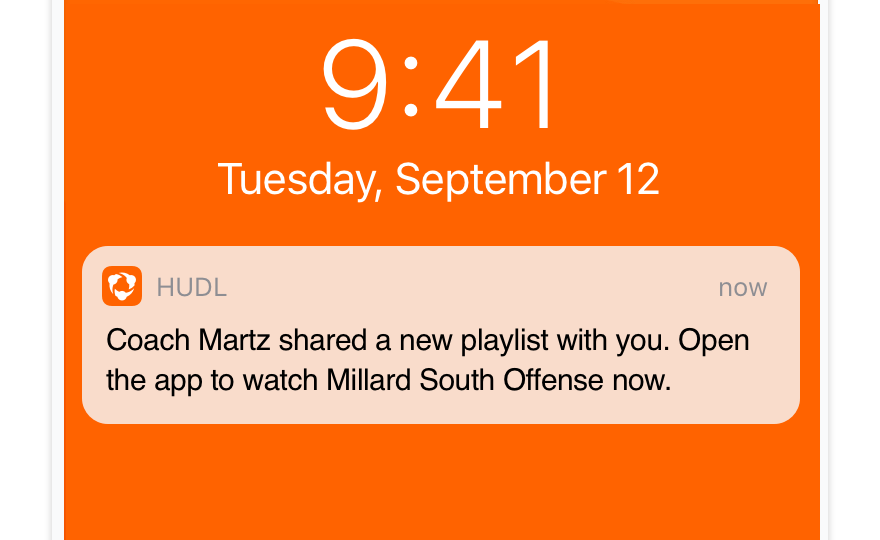
Doprovide clear context and next steps.
Personalization
As with emails, custom details can go a long way. Mention their team or a coach/athlete they’re familiar with to get their attention (assuming it fits the narrative).
Do not personalize with their first name. It’s kind of creepy.
Punctuation
You get one exclamation mark per week—use it wisely. (And no, they don’t roll over.)
If you ask a question, the answer should also be in that notification. We shouldn’t trick them into opening anything.
For everything else, use a period.